Instant Access
No Waiting, Start Streaming Now
24/7 Support
Always Here to Help
Multi-Device
Watch on Any Screen
8K Quality
Crystal Clear Streaming
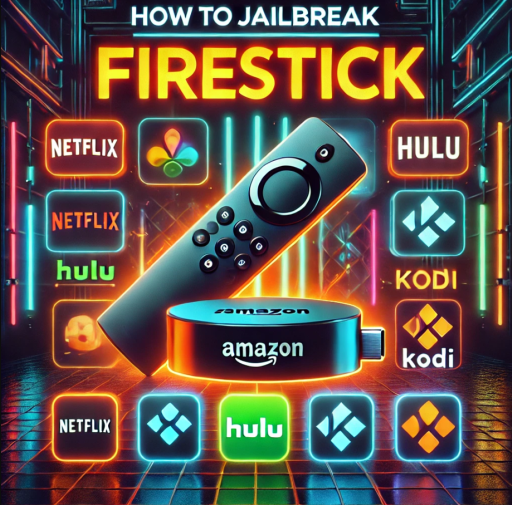
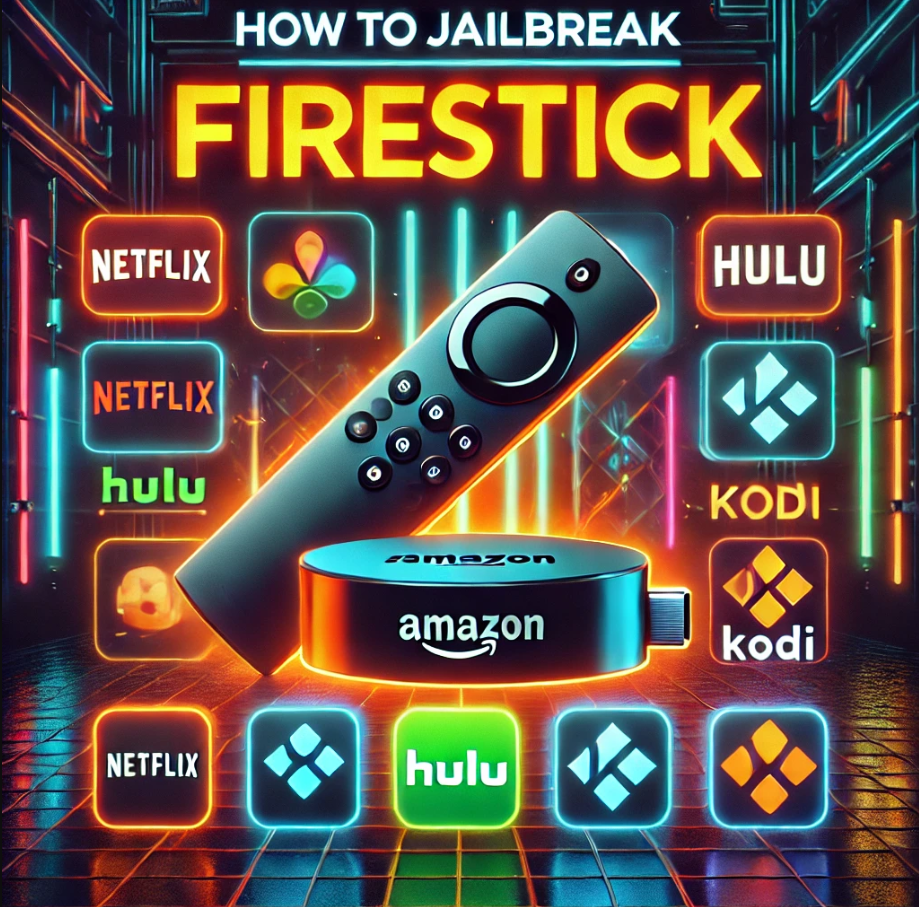
Instant Access
No Waiting, Start Streaming Now
24/7 Support
Always Here to Help
Multi-Device
Watch on Any Screen
8K Quality
Crystal Clear Streaming
The Amazon Firestick has revolutionized home entertainment, offering seamless access to popular streaming platforms like Netflix, Hulu, and Amazon Prime Video. However, many users are unaware of the full potential of their Firestick. Jailbreaking a Firestick allows you to access apps and services not available on the Amazon App Store, unlocking an expansive world of movies, TV shows, live sports, and more.
This professional, comprehensive guide will walk you through everything you need to know about jailbreaking your Firestick, including the process, benefits, and precautions to take.
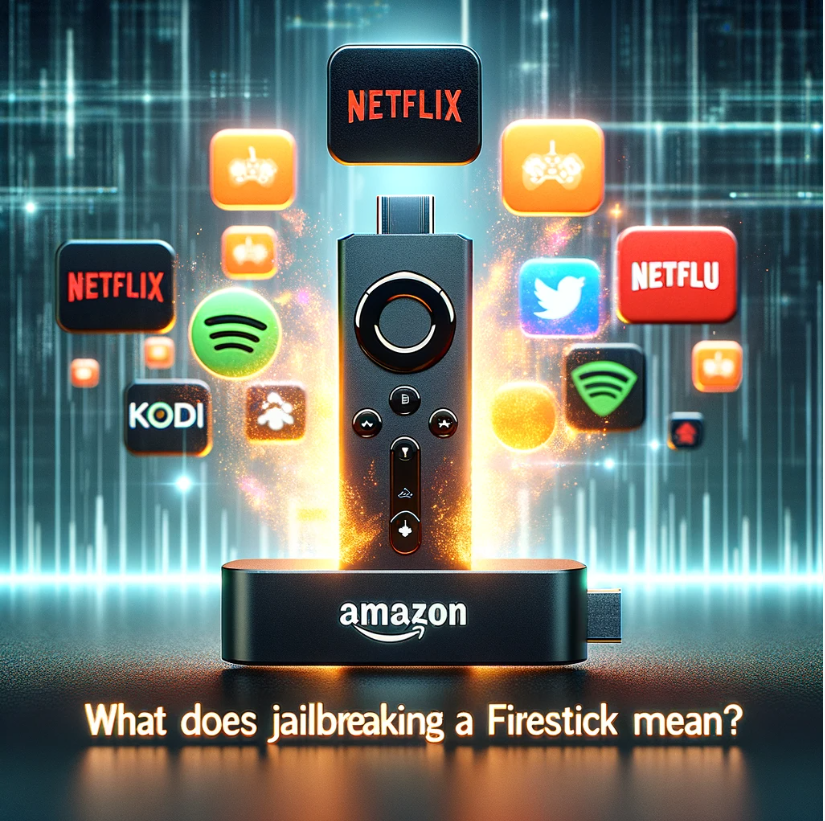
Jailbreaking a Firestick is the process of adjusting its settings to enable the installation of third-party apps. It doesn’t involve physically altering the device or installing unauthorized firmware. Instead, it simply removes restrictions, allowing you to use apps and services outside the Amazon ecosystem.
Jailbreaking is 100% legal and doesn’t void your Firestick’s warranty. It’s also completely reversible, making it a safe option for enhancing your streaming experience.
Jailbreaking a Firestick expands its functionality, providing access to content and apps you wouldn’t typically find on the Amazon App Store. Here are some of the key benefits:
Jailbreaking a Firestick is completely legal. It involves modifying settings that Amazon intentionally allows users to access. However, the apps you choose to install after jailbreaking may have varying legal and ethical implications. Always ensure you’re using apps that comply with copyright laws in your region.
To stay safe while streaming, it’s highly recommended to use a VPN (Virtual Private Network). A VPN masks your IP address and encrypts your internet connection, protecting your identity and data from potential risks.
Using the Downloader app, you can now install apps like Kodi, Cinema HD, or others. Here’s how:
To protect your privacy and avoid potential issues, install a VPN app from the Amazon App Store or download it via Downloader. Follow the VPN provider’s setup instructions to activate it on your Firestick.
Once your Firestick is jailbroken, the next step is to install apps that enhance your entertainment experience. Popular options include:
These apps provide access to a wide range of content, ensuring endless hours of entertainment.
No, jailbreaking doesn’t void your warranty as it doesn’t involve altering the hardware or firmware.
Not at all. With the steps outlined in this guide, even beginners can jailbreak their Firestick in just a few minutes.
While not mandatory, a VPN is highly recommended for privacy and security when streaming. It protects your data and ensures your streaming activities remain private.
Yes, you can reset your Firestick to factory settings to undo any changes made during the jailbreaking process.
Jailbreaking your Firestick is a game-changer for anyone seeking a richer streaming experience. With access to an expanded range of apps and content, you can transform your Firestick into a powerful entertainment hub. Follow the steps in this guide to jailbreak your Firestick safely and unlock its full potential.
Remember, while the process is simple, always prioritize your privacy and security by using a VPN. Enjoy your new and improved Firestick experience, and explore the vast world of entertainment at your fingertips!
34,353
Live TV Channels
162,404
Movies
27,802
Series
284,023
Total Subscriptions
139,854
Users Online
142,887
Total Resellers

